Florvaag Elektronikk AS was started in 1985, we specialize in ship electronic equipment. We are a retailer of and perform service of the vast majority of reputable products in navigation, communication and fishfinding.


Florvaag Elektronikk AS was started in 1985, we specialize in ship electronic equipment. We are a retailer of and perform service of the vast majority of reputable products in navigation, communication and fishfinding.
Our goal is to create well-satisfied customers through highly competent and committed employees.
Our technicians have extensive experience and high competence in instrumentation within navigation, communication and fishfinding.
We design and deliver complete equipment packages for newbuildings, service as well as replacements and upgrades to the sailing fleet.
High professional competence, knowledge and flexibility, combined with quality products from reputable suppliers means that we provide our customers with the best solutions tailored to their needs.
Florvaag Monitor Control System is a highly modular and flexible monitor control system for fishing boats and commercial vessels. You can customize different modules and functions you need aboard your vessel.
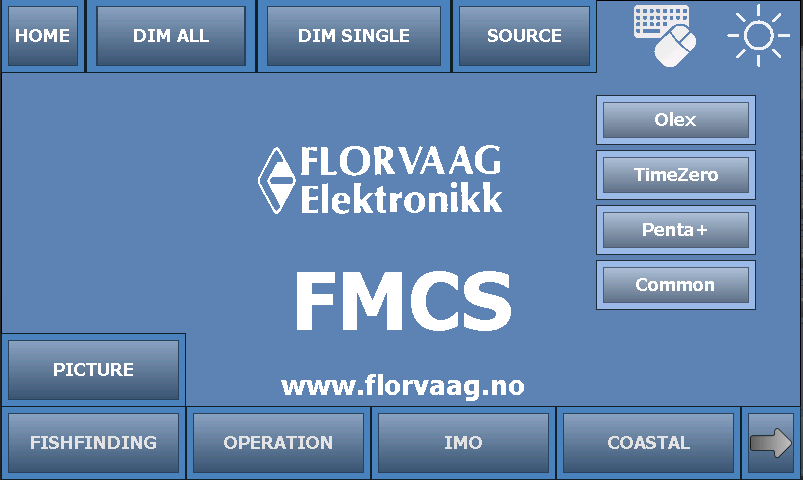

Florvaag Elektronikk AS was started in 1985, we specialize in ship electronic equipment.
© Florvaag Elektronikk AS – All rights reserved | Nettsiden er levert av Cateno AS